Custom Fields
Custom fields allow you to attach arbitrary data to a contact.
Each custom field has a name, and a data type.
Data Types
Custom fields can be of the following types:
text- A string of textnumber- A numberboolean- A boolean value (true or false)date- A date
Custom Field Ids
Each custom field has an id which is used to identify it. The id is c<number> where <number> is the number of the custom field out of 10.
For example, the first custom field has an id of c1, the second has an id of c2, and so on.
You can quickly see the id of any custom field in the custom fields table on Dripcel.
Modifying Custom Fields
Custom fields can be modified on the custom fields page.
You'll see a table of the 10 custom fields available to each organisation. You can edit the name and type of each field.
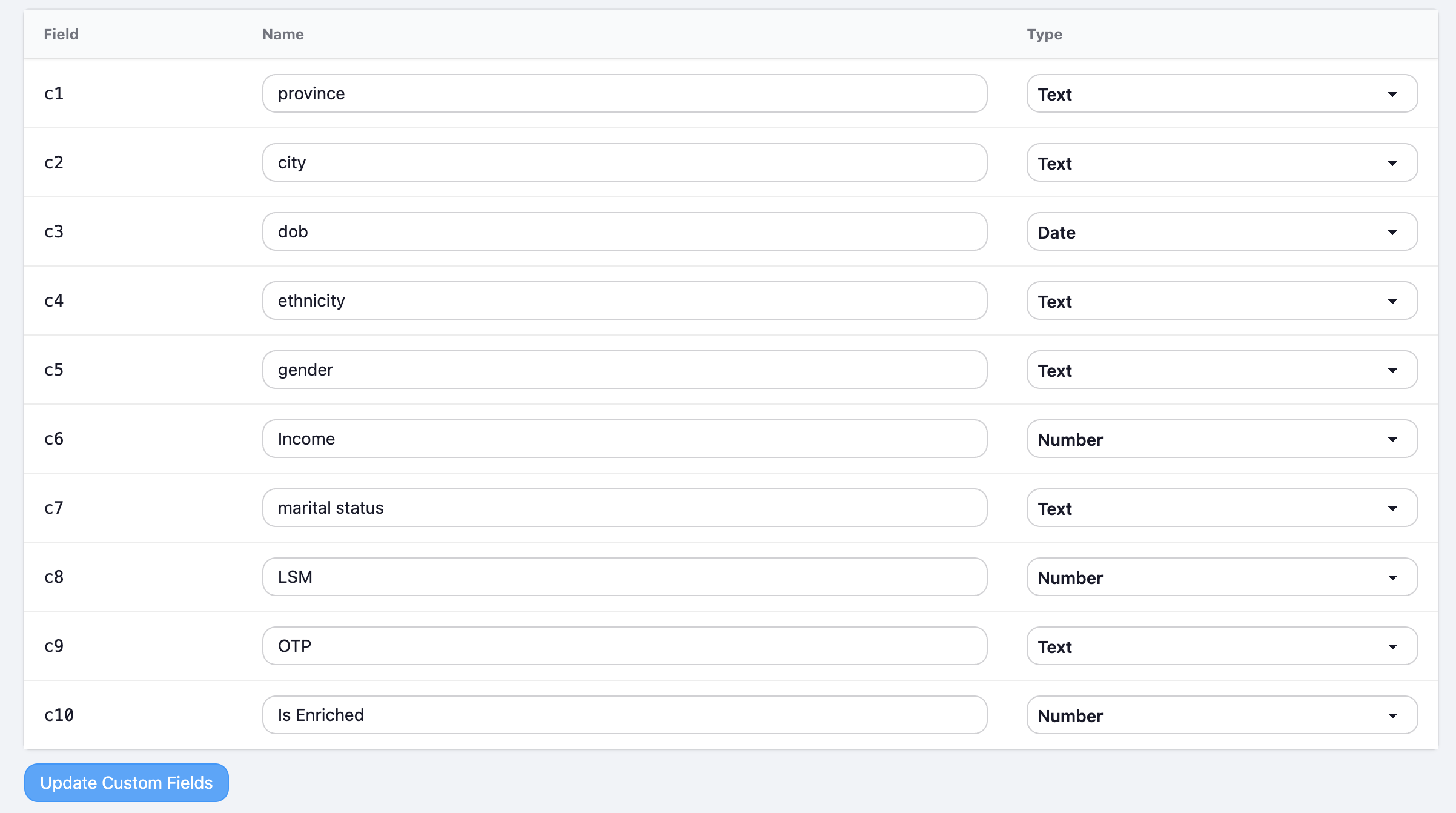
Using Custom Fields
Refer to uploading contacts for information on how to upload contacts with custom fields.