Send
The following guide will explain how to run a campaign send, or test SMS.
Test SMS
This feature will allow you to send to a small group of cell numbers (they don't have to be contacts in your account).
- Choose the Country of the cell numbers you will be sending to
- Choose the Delivery Method.
- Add your copy in the Message block.
- Add the cell numbers you want to send to in the Cell Numbers block. They can be comma-separated, or each on a new line.
- Filter non-contacts: If a cell number is not in your organizations contact list, don't send to them.
- Once you are happy and ready to send the SMS, click Send.
This will send real SMSs to the numbers listed.
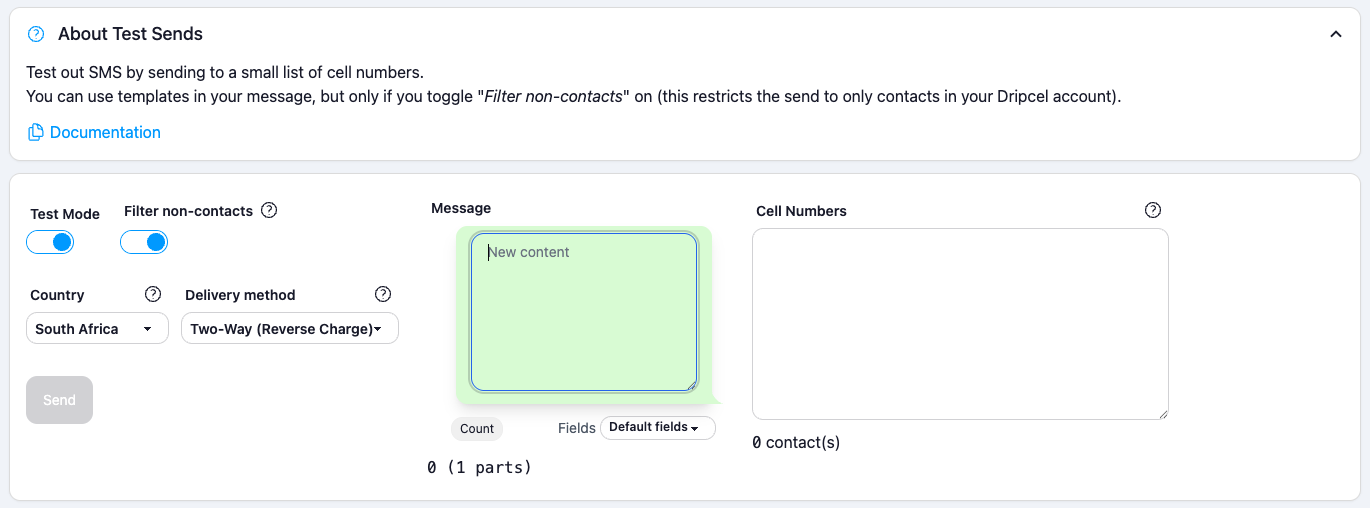
Campaign
Here you can run a single send SMS to a campaign that you have created. To run a campaign send:
- Go to the campaigns table.
- Click on "Action" for the campaign you want to send.
- Choose "Run Single Send".
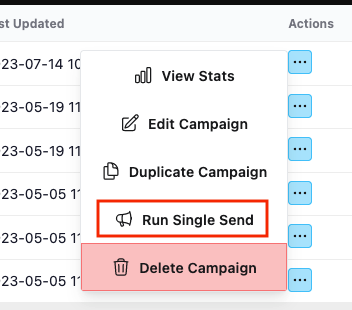
Dripcel will automatically fill in the inputs based on the campaign you have selected. You can change the following:
- Max Destinations: The maximum amount of people you want to send to.
- Reachable Window: Only send to contacts who have been reachable in the last X number of days.
- Start Delivery At: Schedule the send for a future time, or send immediately.
- Test Mode: If test-mode is on, Dripcel will do everything up until sending the actual SMS. This is useful for testing your campaign before sending it to your contacts.
- Message: The copy to send. You can choose from existing copies in this campaign under Predefined. Or, if this campaign doesn't have any copies, you can enter your own copy.
- Once you are happy, click Send.
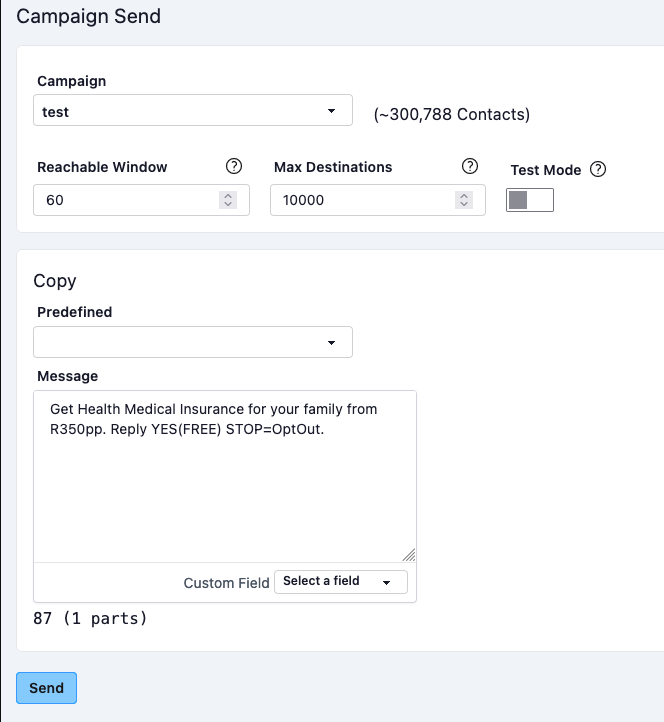
SMS Length Costs
Standard SMS length across all networks:
- 0 - 160 characters = 1 SMS (1 credit)
- 161 - 306 characters = 2 SMSes (2 credits)
- 307 - 459 characters = 3 SMSes (3 credits)