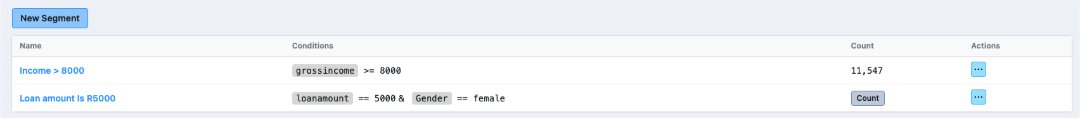Segments
A segment is a group of criteria used to narrow down a list of contacts. When applied to a campaign, the segment will help determine which contacts can possibly be sent to.
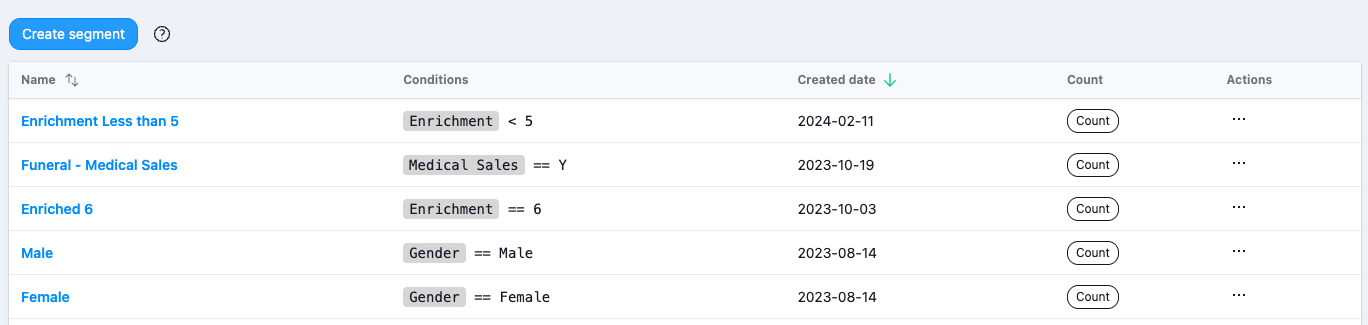
Creating Segments
To create a segment, follow these steps:
- Click on "New Segment"
- Name your segment
- Add different criteria, using the different fields on your contacts:
- Click "Add Condition"
- Fill in the field, operator, and value
- Repeat for as many conditions as you need
- Once you're happy, click on "Create Segment"

info
In order for a contact to match a segment, ALL criteria have to match, not just one.
In other words, segments use the AND operator, not the OR operator. To match contacts with either one or the other, you can create two separate segments and add both to a campaign's targeting.
Actions
Clicking on the ellipses under "Actions" will bring down a list of actions that you can do with your segment.
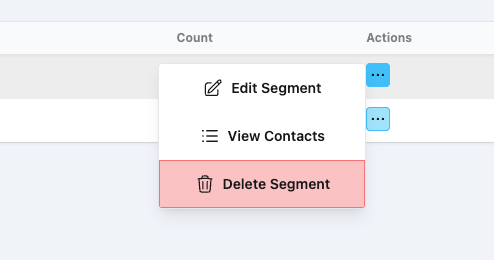
- Edit Segment: Edit the name and conditions of your segment
- View Contacts: View the contacts in the segment
- Delete Segment: Delete the segment
You can count how many contacts are in the segment you have created by clicking on the "Count" button.