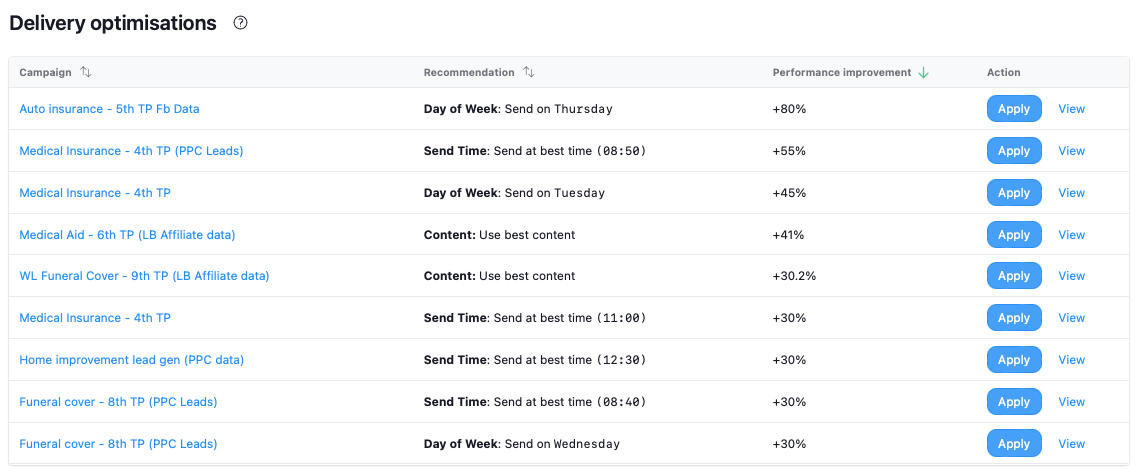Dashboard
Your dashboard gives you an overall summary of how your campaigns and categories are doing. You can focus on specific campaigns/categories using the filters at the top of the page.
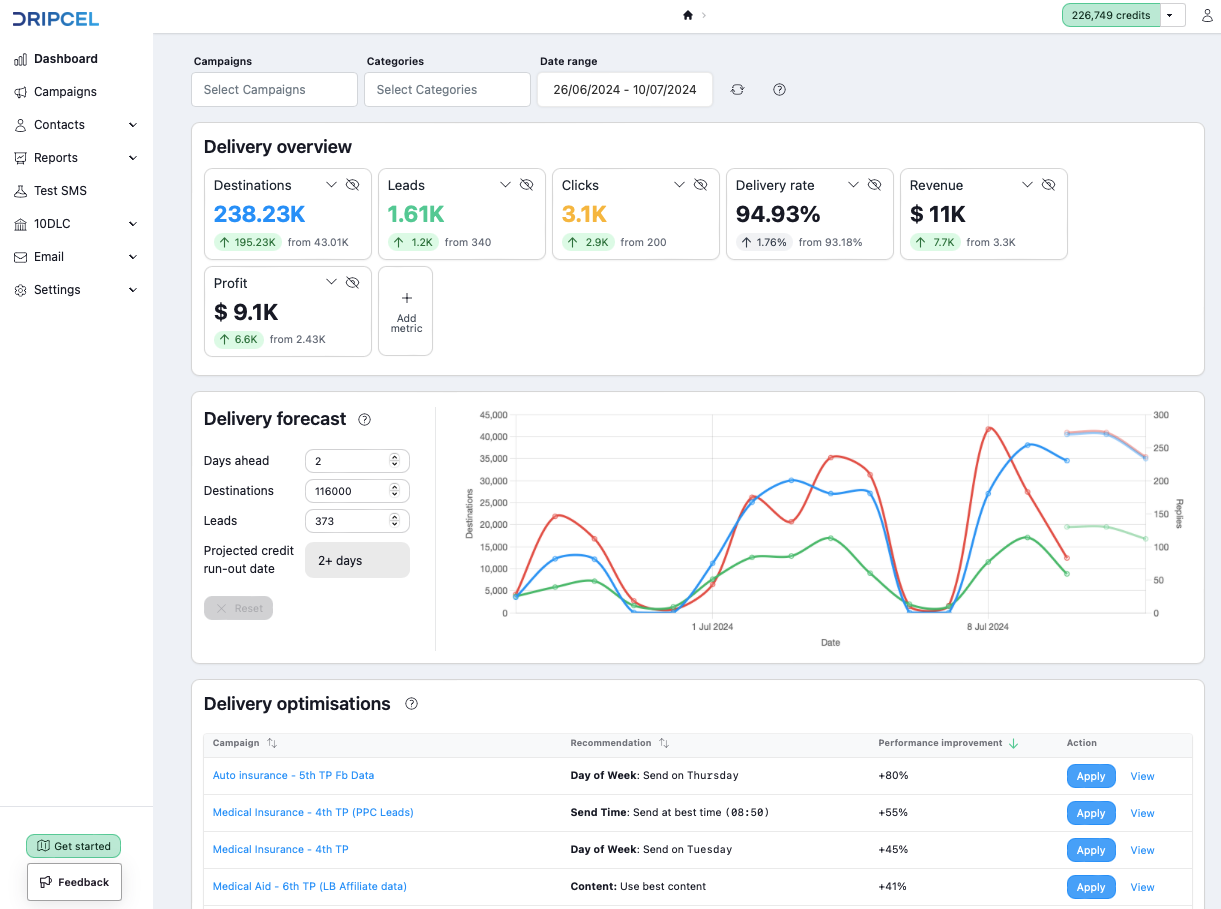
Metrics
- Destinations: The number of SMS messages sent in the chosen date range.
- Leads: The number of Leads generated in the chosen date range.
- Opt-outs: The number of opt-outs in the chosen date range.
- Delivery cost: The total cost of the deliveries for the chosen date range.
- Opt-in rate: The percentage of people who have opted-in in the chosen date range.
- Opt-out rate: the percentage of people who have opted-out in the chosen date range.
- Clicks: The number of people who have clicked on your SMS link.
- Click rate: The percentage of people who have clicked on your SMS link.
- Delivery rate: The percentage of delivered SMS messages.
- Cost per lead: The cost of generating one lead (i.e. CPL) = Total Delivery cost / Leads
- Revenue: This is the revenue that has been brought in from your SMS sends.
- Profit: This is the total profit (Sales - Cost of Sales) for date range that you have selected.
Delivery forecasting
Forecasting predicts how many sends you need to do to achieve a certain amount of opt-ins, and vice versa. Dripcel calculates these stats based on your opt-in rate for the selected date range. You can change the inputs under "Forecast" and the graph will automatically adjust accordingly.
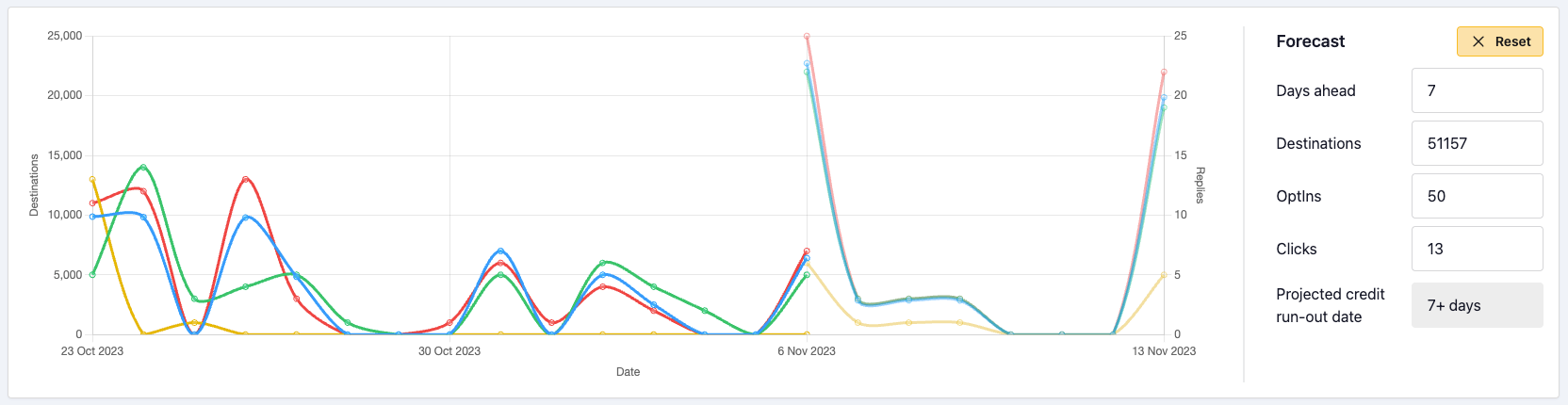
Delivery optimisation
Dripcel continuously optimizes your campaigns, pinpointing the best send times, copy, and days for maximum leads and sales. You can view which time of the day and day of the week has performed the best and had the highest opt-in rate for the selected date range. You'll be able to see which copies are performing well and make any adjustments to the copy from the dashboard.
You can expect to see some recommendations after sending about 10,000 - 15,000 messages. This can differ based on how you spread out the sends across different times, days, and copies.
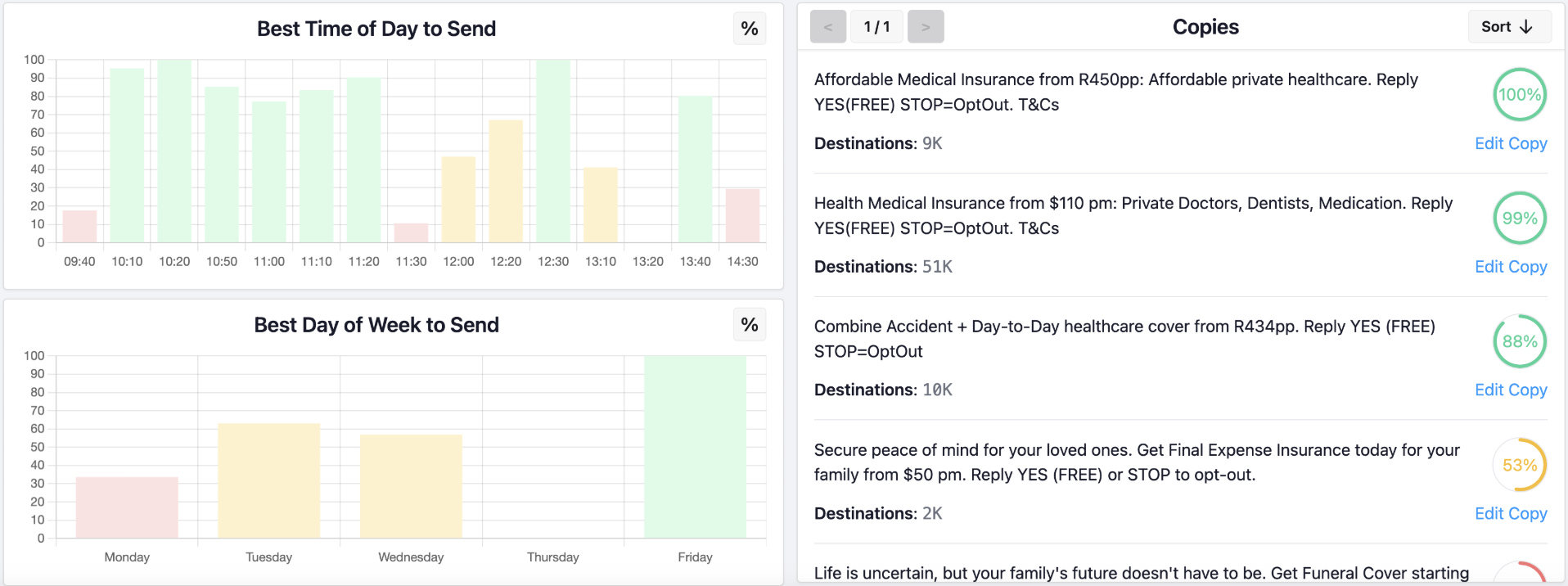
Applying recommendations
From the recommendations table, you can either immediately apply a recommendation, or go into the campaign to view the changes that would be made. If you're happy with the proposed changes, you can apply them either by saving the campaign, or clicking on the "Apply" button on the recommendation.