Profile
Your Profile is where you will find your organisation details, members, alerts, API keys and profile settings.
Details
This is where you can add or update your organisation details, physical address and billing address.
Members
Here you will find a list of the organisation's members and their role permissions. You can invite members at any time and view any pending invites. You can access the permission under Profile > Members > Actions > Modify Permissions.
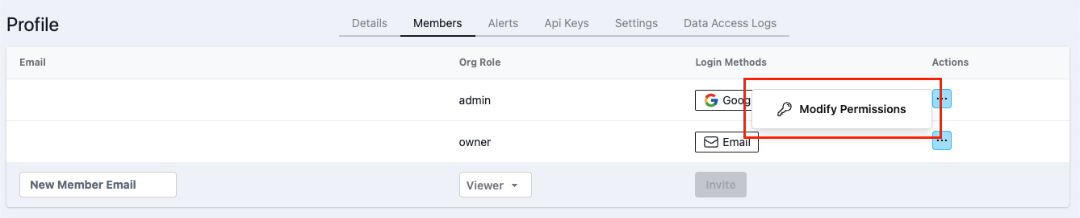
User Permissions
Define specific access levels for different roles within your organization. Whether it's admin, member, or viewer, you have the power to assign permissions that align with each individual's responsibilities and only have access to the information and functions they need to perform their tasks. Each organisation member can have one of the following roles:
- Owner: Original creator of the organisation. The owner of the organisation can do anything, including deleting the organisation. There can only be one owner at a time.
- Admin: Can manage all aspects of the organisation.
- Member: Can view and edit contacts and campaigns.
- Viewer: Can read basic info about the organisation. They can't update or delete anything and they can't see the contact's personal information.
- Custom: Fully customisable permissions. You can toggle on/off exactly what you want. This is a powerful feature that can determine what a user can/can't do.
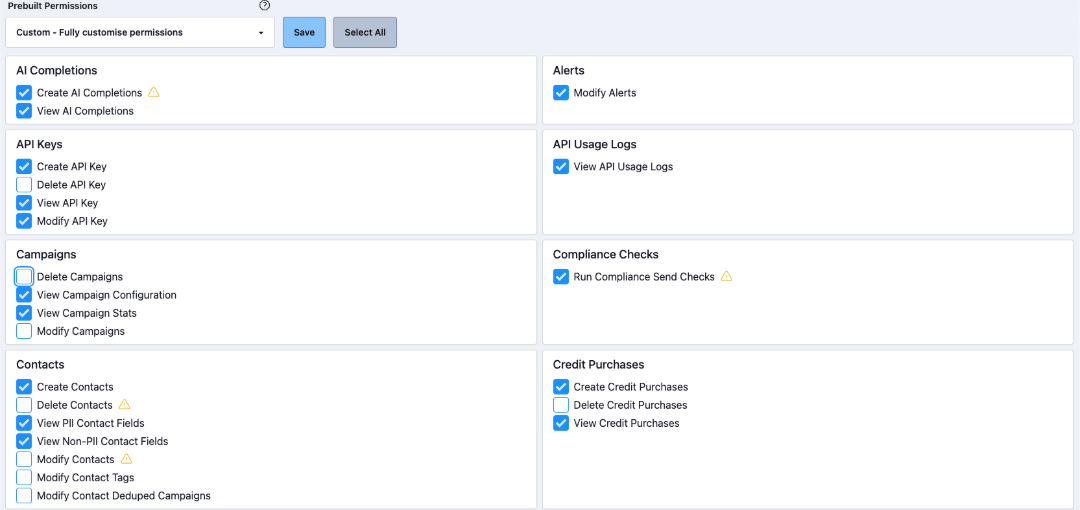
Alerts
You can configure how you want to be notified when certain events occur. Each event can be configured to notify you via email and/or Slack. You can add multiple email addresses to alerts - separate each email address with a comma, for example [email protected], [email protected]
- Failed Send Alert: Get notified if an SMS send fails for some reason.
- Low Credits Alert: Get notified when your Dripcel credits fall below a given value.
- Low New Contacts Alert: Get notified when the number of new contacts falls below a given value in the last 24 hours.
- Failed Hook Alert: Get notified if a campaign hook fails.
API Keys
Generate API keys to use the Dripcel API. Just like org members, API keys have roles/permissions that determine what they can/can't do. You can set these permissions when you generate a key, and click the "Modify Permissions" button to change them from the API keys page.
By default, API keys have the same permissions as the user who created them, which may often be more than necessary. Always create keys with the fewest permissions needed to achieve its goal.
Settings
Here you can change your password and delete your account.
Data Access Logs
Data access logs allows you to see which members accessed data such as contacts or reports.
There are various filters you can use to narrow your search:
- User: The org-member that accessed the data.
- IP Addresses: A comma-separated list of IP addresses.
- Action Path: The api path of the data accessed.
- Date Range
You can download the logs by clicking the "download" button.